Proper maintenance ensures the reliability and extends the life of every piece of production equipment. When it comes to robots, there are three basic maintenance activities that every shop should follow.
Floss daily. Eat more vegetables. Exercise 30 minutes a day. All good advice to ensure a long, healthy life. But most people don’t follow that advice.
The same is true with keeping your robots healthy. Most maintenance crews know the things they should be doing to keep their robots in peak shape, but many don’t consistently do those things.
Ensuring the highest reliability and longest life requires a plan for thorough, regularly scheduled maintenance. But at a minimum, there are three service activities every robot owner should be certain to do.
1. Replace the batteries
Nearly all robots have two sets of batteries, one in the mechanical unit and another in the controller. These batteries provide power in the event that external power to the robot is interrupted. The batteries maintain the robot’s memory, allowing it to ride through unexpected power losses and scheduled shutdowns. Without the batteries, even a brief loss of power can create problems.
The memory in the mechanical unit stores data describing the robot’s position. Without a healthy set of batteries, a power loss would result in the robot losing its reference positions for all programs. Once power is restored, you would have to repeat the mastering process, something that requires both time and know-how and possibly an emergency service call. Newer units have more-advanced recovery tools that simplify the mastering process, but you can still expect to be down for at least an hour.
The memory in the controller stores the robot’s software and part-specific programs. Without batteries, a power interruption can mean losing everything in the robot’s memory. If you have good backups (more about that in a minute), restoring the programs can be done in a matter of minutes. Without good backups, the task is considerably more time-consuming.
Something important to know about replacing batteries is you need to do it while the robot is powered up. Remember that the batteries’ job is to maintain memory when power is lost, so pulling the batteries while the robot is powered down means losing the programs.
This is one of the easiest and lowest-cost maintenance steps you can take. The controller requires a special battery, typically costing under $50. The mechanical unit uses standard, off-the-shelf batteries. Replacing both batteries takes only a few minutes. It’s a good practice to mark the batteries with the date changed.
2. Back up your programs
Some operators and maintenance teams fail to do backups because they don’t know how. That’s a problem that can be quickly solved with a look at your manuals. But the far more likely reason people don’t do backups is they simply don’t take the time to do it.
Backing up your robot’s programs typically takes no more time than replacing the batteries, but the payoff can be huge. There’s no question that maintaining current backups requires discipline. Someone should be delegated responsibility to make backups on a regular schedule. The frequency depends on whether your programs are fairly static or are routinely updated/modified.
It’s good practice to do a backup immediately following any programming change, especially if your shop tends to make regular refinements to your programs. You don’t want to lose all those incremental programming improvements.
The actual backup process typically takes only a minute or so. Plug in a USB drive and click/touch through a few menus. The process is more tedious with older robots, possibly requiring special media or connecting the robot to a laptop via a cable.
If you rely on an outside service provider for annual maintenance, they should do a complete backup and maintain a copy of your programming for you. Most won’t guarantee having those backups available, so don’t count on them as your only backup.
3. Lubrication
Every robot requires some sort of lubrication. Many manufacturers specify lubrication intervals based on hours of operation, but most customers don’t follow that guidance. Instead, they simply rely on a scheduled-maintenance plan. At a minimum, you should be doing lubrication annually. In most cases, years one and two are routine lubrication, with lube replacement every third year.
Any fixed-interval lube schedules should be adjusted based on the robot model and their operating environment/schedule. Robots in harsh environments or especially demanding applications should be lubed more frequently.
Your operators or maintenance team can typically perform routine lubrication based on guidance in your robot’s manuals. But be aware that you can’t just pump in red #2 lithium grease. Robots require specialized lube, with different proprietary lubricants often specified for different positions. The wrong lube can damage servo motors and gearboxes.
Annual maintenance
The simplest, and often totally adequate, approach to robot maintenance is to plan on a full workup once a year. This doesn’t provide the full measure of protection a more frequent and tailored maintenance schedule would, but in most cases annual maintenance will do the job. In addition to ensuring your robots are properly maintained, the service tech can also identify and call your attention to any potential problems.
Schedule your annual maintenance well in advance. Many robot owners plan their shutdowns over the Christmas holidays and/or the Fourth of July, so demand for techs during those times is high. Get your annual maintenance appointments locked in as early as possible.
A long and productive life
There are shops that take a run-to-failure approach to their robots. They don’t “waste” time and resources doing maintenance; when a robot breaks, they fix it. That practice may work fine for them, but most shops prefer to ensure the reliability and maximize the life of their robots.
There’s no such thing as perfect reliability with robots. It’s the nature of mechanical devices that they will, at some point, breakdown. But it’s an unarguable fact that, with maintenance activities like those described above, your robots will be more productive and last longer, maximizing your investment in these valuable production resources.

Shape Process Automation believes that proper robot and process training are critical elements to a successful automation project. We provide personalized application training at our advanced training center, located in Auburn Hills, Michigan. You can explore course options and signup here.
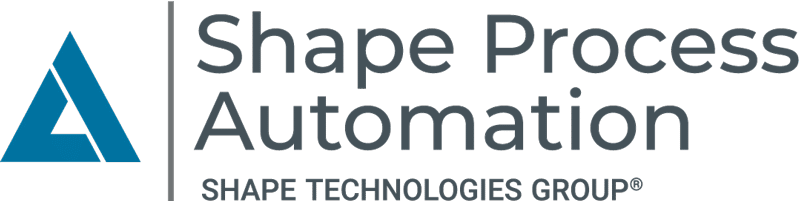

Recent Comments